This FAQ has been created to support users of the Noritsu LS-600 with the help of the Facebook Group “Noritsu Scanner User’ and Richard Johnson of Lago Vista Film Lab.
All questions and answers are related to the standalone version of the software. This FAQ does not cover the use of the EZ controller.
Specifications
You can use the LS-600 on a Mac with Window 7 or 10 installed with Bootcamp.
Yes, you can scan the Xpan 24x65mm negative with the LS-600. You will have to select the film carrier: “135FP” on the main screen.


You can scan strips as small as a single frame
The scanner does apply color balance corrections based on the film’s barcode from a database.
You can manually edit and add to this database with EZ Controller.
Installation
You can download an old version (6.5) of the twain drivers and software on the Facebook group: “Noritsu Scanner Users”
The most recent version (7.0 TWAIN for Windows 10 and EZ Controller 6.7 for Windows 10) is available directly from Noritsu. Note that you will have to create a business account with them to buy it.
The version of the software is available in the service menu
Version 7 was designed for Windows 10 x64.
The version 7.0 introduces a substantial scanning speed increase on Windows 10. The original spec for the scanner with the version 6.5 is 74 frames an hour. With the version 7.0, the LS-600 scans 227 frames an hour. Image quality between the two version is similar. There is no cosmetic difference in the user interface as well as no changes in the features.
The Twain drivers need to be installed with “signature enforcement” disabled on boot. Otherwise, the drivers will not install.
Disable “signature enforcement” on boot.
As of January 2018, the latest system program and twain driver is 7.0. The latest EZ Controller is 6.7.
This version introduces a substantial scanning speed increase on Windows 10 versus the previous version 6.5
Needs dust cleaning on a normal basis, rarely if never breaks anything in their lifetime. Noritsu scanners are still actively produced, sold, supported, and parts made. You don’t hear about them as a normal consumer because not one dollar is spent in marketing, they don’t need to. Their customer base is professional photo labs, and if you run or want to run a commercial photo lab, you know exactly who Noritsu is.
Go to:
LS-600 Scanner >
LS600 W7 Scanner Software >
WinUsbDrv >
01009 >
Right click on “LS-600” >
Install
Scanning
36 exposures in high quality takes about 30 minutes total with the software in version 6.5
Total human intervention requires about 5 minutes
36 exposures in high quality takes about 15 minutes in high quality with 7.0.
Make sure display scaling is 100% in your windows display properties. Anything above 100% causes this.
You can partially fix this by adjusting the right/left framing with the two arrows located under the preview image. It will move the frame from the sides. Unfortunately, you cannot adjust the frame from the top/bottom.
If you have the 64 bit version, uninstall it and download the 32 bit version. Some users have issues with the 64bits version. Another alternative is to use XnView instead of Irfanview.
The LS-600 will not scan film with torn sprocket holes. It’s recommended to use a flatbed scanner for such negatives.
48bits image scanning captures a raw file 16bpp R,G,B. You would need to scan inside Photoshop to be able to use this. Irfanview etc won’t handle 48bit images. The image won’t be visible until you make adjustments. Note that this is a complete raw capture with no color corrections or inversion. You will have to do all that yourself or with the help of something like the Color Perfect plugin for Photoshop.
You will get you get more latitude to post process later.
However the conversion, levels, color adjustment, etc takes time.
With EZ Controller all files are scanned 48bit natively and automatically colour converted as normal, you do not use a 3rd party program for colour conversion.
Film must be inserted emulsion down 36 first

The masking software removes dust and hair from the base (shiny) side of the film. Masking is a paid part of the software you can purchase separately from Noritsu. It’s around $150 for the license. By far the best thing you could ever purchase for Noritsu. It’s easy to install and once installed, the masking function will no longer be greyed out
The scanner can only scan unmounted slides AKA positive 35mm film. It’s no different than scanning 35mm negatives.
You can manually set the frames to be scanned by using the checkbox next to the scan button
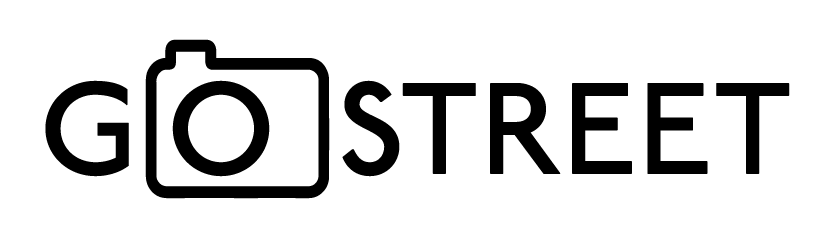
4 Comments. Leave new
How does the Noritsu compare to a setup with a professional digital camera like the Nikon d810 and the D850 camera’s and a good light source and capture one software the capture therered . Or even a good consumer range camera of canon or Nikon with a macro lens. Like speed, colour and dynamic range and user friendly. Know there are a lot of variables with a dslr setup. But im curieus what produces better results.
I came through the same question some time ago.
I’m actually also using my Canon 5D Mark IV with the 100mm Macro to scan some mounted slides. Here is my experience and a brief summary of the Pros and Cons:
LS-600:
+ Very fast scanning especially with uncut roll of films
+ Easy workflow for negative as the scanner does the conversion
– Some grain is visible from the CCD sensor of the scanner. Some people will consider this as the grain of the film. There are a lot of debates on this on some forums.
– Impossible to scan mounted slides and medium format film
DSLR + Macro Lens:
+ Can provide better dynamic range especially to recover shadows (even with the Canon 5D Mark IV which is not the best in this domain)
+ Possible to scan mounted slides and medium format films
– Very slow process to scan large quantity of photos
– More complex workflow for negative films (Require 3rd party software to convert negative to positive)
– Require a light table to produce quality light to illuminate the film
– Require a macro stand to mount the camera
I personally use my DSLR for mounted slides and my LS-600 for all the rest.
I will try to write a article in the next few weeks with some side by side scan comparison.
Planning on Buying a HS-1800, for medium format work, would you know anyone who would be able to help with the Purchase and set up of the machine?
I’m considering buying a used Noritsu for a very good price. However, it says that yet needs to be cleaned, but after cleaning it the same message is still there. Any idea what problem this could be and if it is fixable?